Starting a website may seem as easy as 1…2…3
But it’s not quite that simple.
There are numerous factors that go into having a successful, profitable website. Let’s be real…nobody wants to spend a bunch of time and effort on their website to then be unable to generate business from it.
Having a website is all about the user experience. Is it enticing? Is it intriguing? Is your message and brand identity clear? When exploring websites and businesses to partner with, there are many factors that come into play that signify a successful website.
The 5 Most Common Website Problems
So you’re starting a website, and you want to avoid the most common problems.
But you don’t know where to start… fear no more Muletown Digital has got you covered!
Here are 5 of the most common website problems:

1. Poor Search Engine Optimization (SEO)
The number one problem seen in websites is poor search engine optimization which leads to low internet rankings and significant decreases in website traffic. Search engine optimization, better known as SEO, is the process by which a website is optimized both for Google (and other search engines), as well as your end-users. For example, a website that is highly optimized will pop up at the top of the results when a question or service is searched. If you choose not to take it seriously, your website might just end up in the middle of the 12th page of search responses. Our Nashville SEO team can help! Let’s face it – very few people will even scroll beyond the first page. When you don’t appropriately rank, people searching for the product or service you offer won’t find you.
Now that you know you should prioritize SEO, how do you do it?
Don’t stress… there are simple strategies that can be used to rank higher and increase your optimization. When trying to use SEO effectively, consider these tips:
- Create proper keyword themes
- Post consistently
- Use a keyword finder
- Use effective headlines
- Don’t overuse SEO keywords
- Make the intention of your website or post clear out of the gate
Prioritize SEO and watch your search traffic, rankings, and revenue skyrocket!
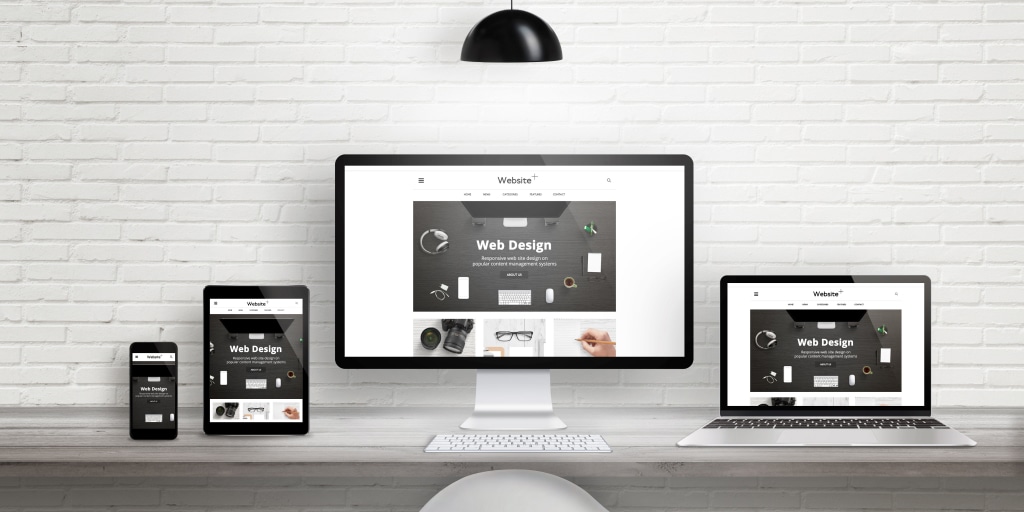
2. A Non-Responsive Website
With the number of cell phone users increasing every day, over ⅔ of the population in 2023 owns a cellphone with internet access. More and more users are turning to cell phones to search the web and buy items and services. Mobile phones allow location freedom and convenience to every user with the click of a button. Having a website that is only accessible via a laptop or desktop is just asking to be beaten out by more savvy and efficient sites.
So how do you make sure your website is technologically compatible?
- Run test projects to see if your site is compatible with all devices before the launch; sites such as Google’s Mobile Friendly Test offer compatibility tests for all sites.
- Use an interactive and responsive structure. Don’t stick to a cookie-cutter framework that was used in 2005; chances are it is outdated and will hurt you in the long run.
- You can also open your website and shrink your browser down to be really skinny – if nothing happens or you have to scroll side-to-side, your website is not responsive 🙂

3. Mediocre Web Design
When it comes to Tennessee web design, users are 10x more likely to buy from, learn from, or partner with businesses that have that are entertaining, interactive, and interesting websites. Web design should be fun and enticing, don’t make it boring.
Web Design Do’s and Dont’s
- Do use vibrant colors and color contrasts
- Don’t use dull, boring colors
- Do use graphics and interactive animations
- Don’t clutter your website or use irrelevant visuals
- Do spend time creating helpful content
- Don’t have a lack of information
Users want to feel a sense of organization and culture when using a website, and web design is the first step.
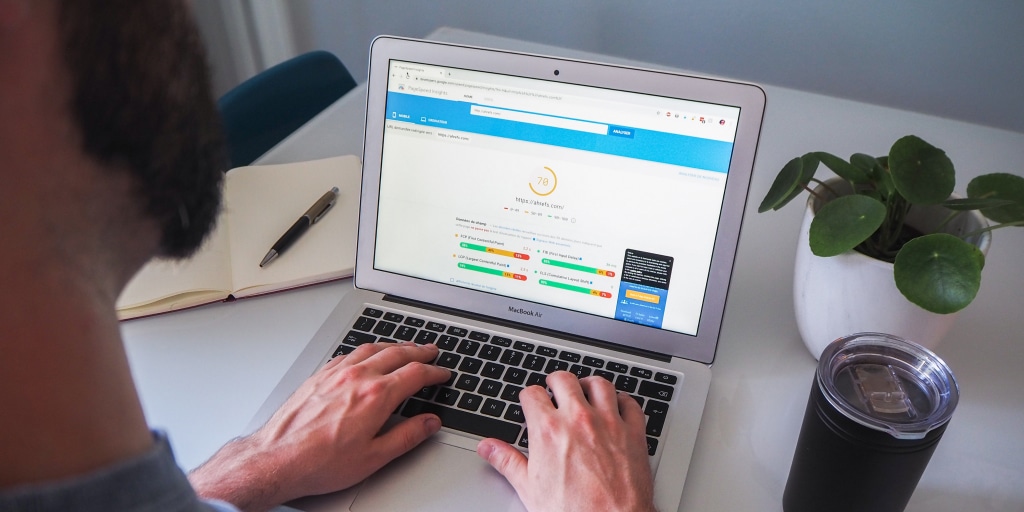
4. Slow Page Loading Time
Another common problem to avoid is slow webpage loading time. Most users will immediately click off a website if they have to wait more than a few seconds for it to load (guilty as charged).
Here are some ways to avoid long website loading times:
- Try to avoid having a TON of plugins running on your website where possible. Plugins inherently are NOT a bad thing, in fact, some of them work to speed up your website, but if you have more than 30 plugins affecting the layout of your website, you might have a problem.
- Try to avoid using large images or videos on your website. If you’re going to use video, make sure you host it on Youtube or Vimeo. If you’re using images, just make sure they are sized appropriately so that you don’t have an image that only needs to be 500×500 running at 4000×4000 because that slows you down!

5. Code Errors
A code error is small; what’s the big deal? Whether a code error is small or large, it can lead to a number of indirect disadvantages.
Code errors can lead to:
- Lack of information. When a code error appears, a page or entire website of information can be overridden and not available for user reference.
- Sense of un-organization. When one of many code errors appears on a site, that usually means the website has not tended to, which can leave a bad taste in users’ mouths. Oftentimes, it shows a lack of effort or care and portrays a lack of organization.
- Viruses or hacks. When code errors are shown, there is always a reason. Sometimes this can allude to malware or a hack doing damage to a site; however, this scenario is far more unlikely than the other.
So, how do we end up with code issues, usually it’s due to a lack of maintenance on the website. When your car needs an oil change, you take it to the mechanic. The process of an oil change helps the car run better but also increases the overall health and longevity of the car. Think of a website like a car; website maintenance is needed to ensure everything stays up to date AND keeps running smoothly.
How Muletown Digital Can Help
So now you know the top 5 most common website problems and how to steer clear of them. The only hiccup is that web design, SEO, code maintenance, compatibility tests, and loading time increases take time and effort.
Luckily for you, that is where Muletown Digital comes in.
Starting a website may not be as easy as 1…2…3
But partnering with MuleTown Digital can be.
Put the care of your website in our hands, and we promise to take good care of it!



